The BIOS, CMOS, and UEFI are all types of firmware that play important roles in the operation of a computer. Understanding what each of these does on the computer can be helpful when troubleshooting problems or making changes to your system.
BIOS, (Basic Input/Output System)
The BIOS, or Basic Input/Output System, is a piece of firmware that is built into the motherboard of a computer.
The BIOS is a crucial component of a computer system because it is responsible for booting the computer and preparing the hardware for the operating system to use. When you turn on your computer, the BIOS performs a series of checks to ensure that all of the hardware is functioning correctly and then looks for a boot device to load the operating system from.
The BIOS is stored on a chip on the motherboard and is typically accessed by pressing a key (such as F2 or Del) during the boot process. You can enter the BIOS setup utility to change various settings, such as the boot order or the time and date, and other built-in configurations.
It's important to note that the BIOS is a legacy system and is being replaced by newer technologies such as the Unified Extensible Firmware Interface (UEFI). However, many computers still use the BIOS and it is still an important concept for computer users to understand.
CMOS, (Complementary Metal-Oxide Semiconductor)
The CMOS chip is a small, low-power chip that is used to store the BIOS settings on a computer motherboard. The CMOS chip stores information such as the boot sequence, system time and date, and hardware configurations.
Unlike the BIOS chip, which is non-volatile and retains its contents even when the power is turned off, the CMOS chip is volatile and requires a constant power source to retain its settings. This power is typically provided by a small battery on the motherboard, known as the CMOS battery.
If the CMOS battery dies or becomes disconnected, the BIOS settings will be reset to their default values and the system time and date will be lost. You will typically see a message on the boot screen indicating that the CMOS settings are invalid and that you need to enter the BIOS setup utility to reconfigure the settings.
It's important to note that the CMOS chip is a legacy technology and is being replaced by newer technologies such as the Unified Extensible Firmware Interface (UEFI). However, many computers still use the CMOS chip and it is still an important concept for computer users to understand.
UEFI (Unified Extensible Firmware Interface)
A newer version of the BIOS is the UEFI or Unified Extensible Firmware Interface. Most modern motherboards are shipped with this newer type of BIOS, which has several advantages over the old BIOS. One advantage is that the UEFI has a more user-friendly graphical interface, making it easier to navigate and change settings. It also has faster boot times and more advanced security features, as well as the ability to support larger hard drives and more hardware.
In summary, the BIOS, CMOS, and UEFI are all important components of a computer's firmware that play different roles in the boot and operation of the system. Understanding how they work can be helpful when troubleshooting problems or making changes to your system.



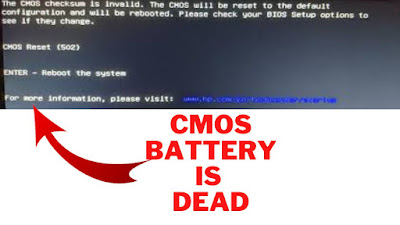





No comments:
Post a Comment